This page will help you update the wpLingua plugin when a new version is available.
Regularly updating your WordPress plugin is not just a recommended practice; it’s a vital part of maintaining a healthy and successful website. Stay updated to ensure security, performance, compatibility, and the best possible experience for yourself and your users.
To update your wpLingua plugin, it’s very easy ! Proceed in 5 steps below:
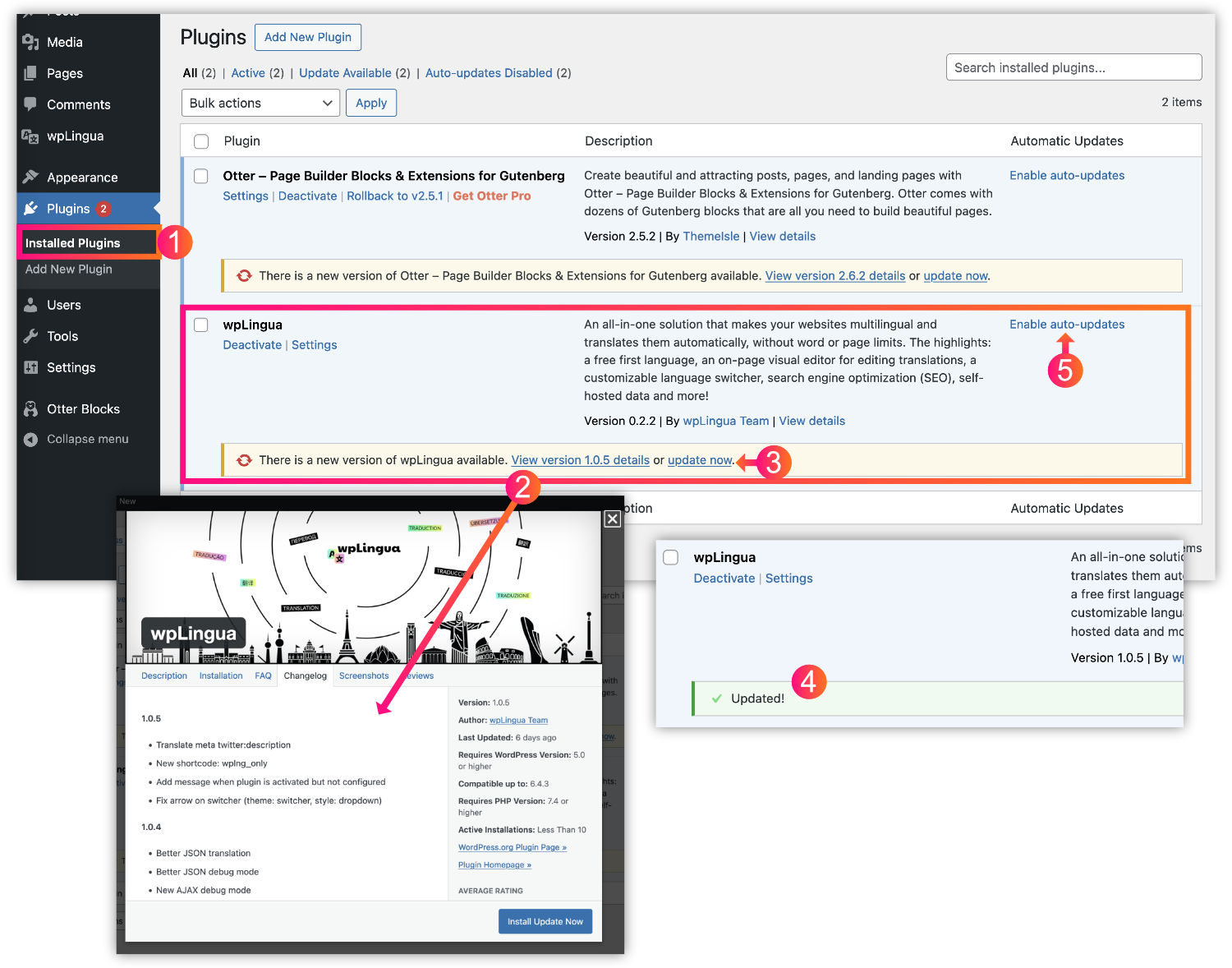
1 – Check if a new version is available
In the administration of your website, go to the Installed Plugins tab to check if a new version of the plugin is available.
If that is the case, you will see a notification below plugin.
2 – Have a look to the changelog
If you want, you can open the details window for this update. If you click on “View version xxx details”, a popup opens and displays the new features of the version to be installed.
3 – Install the new version into the website
To update wpLingua, simply click on “update now” then wait for the update.
4 – wpLingua is updated!
When the update is complete, a success notification appears. It’s as simple as that!
5 – Enable auto-updates
For added security and simplicity, you can also enable automatic updates. So, as soon as a new version of wpLingua is available, your site will update it automatically.
The importance of keeping your WordPress plugins up to date
There are many reasons of keeping WordPress plugins and themes up to date, here are the main ones…
Prevent vulnerabilities
The digital landscape is constantly evolving, and with it, the tactics used by hackers and malicious entities. Outdated plugins can become a target for attacks due to known vulnerabilities. Regular updates ensure that any security loopholes are patched, protecting your website from potential threats.
Improved performance
Developers continually optimize plugins for better performance. Updates often include improvements that make the plugin run faster and more efficiently, which can positively impact your website’s loading times and overall performance.
Access to new features
With each update, new features and functionalities may be introduced to enhance your plugin’s capabilities. Staying updated means you have access to the latest tools and options that can improve your website’s functionality and user experience.
Compatibility assurance
WordPress core updates are frequent, and an outdated plugin might not be compatible with the latest version of WordPress. Regular updates ensure compatibility, preventing conflicts or functionality issues with WordPress itself or other installed plugins.
Bug Fixes
No software is immune to bugs. Updates often include fixes for known bugs, ensuring that your plugin operates smoothly and provides a seamless experience for both you and your website visitors.
Maintaining SEO Ranking
Search engines favor websites that are secure, fast, and up-to-date. Regularly updating your plugin can play a crucial role in maintaining or improving your website’s SEO ranking.
Long-Term cost savings
Regular small updates are easier to manage compared to a major overhaul that might be needed if a plugin is neglected for too long. Consistent updates can save time and resources in the long run.









